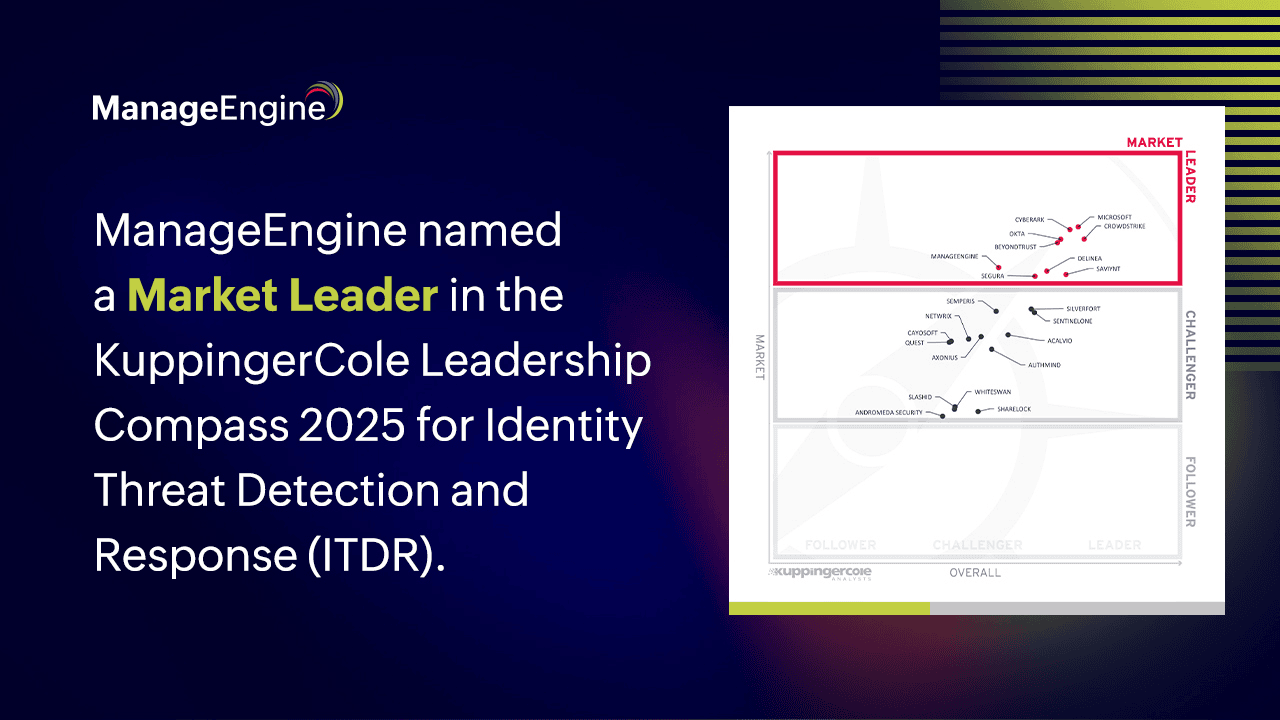What Is ServiceDesk Plus – MSP?
ServiceDesk Plus - MSP is a web based best practice ready, Help Desk software with integrated Asset management module built specifically for Managed Service Providers. It has been designed to handle multiple accounts in a single Help Desk so the MSPs don’t have to juggle with multiple software. It is bundled with thoughtful features like Incident Management, Account Management, Asset Management, Knowledge Base, Service Level Agreements, Remote Control Management, and Purchase and Contract Management. All these modules come in a single package at a very affordable price!
Account Management
Provide services for multiple clients and accounts using a single application enabling users to access their specific accounts. Configure Account Specific Automations, Service Level Agreements, Knowledge base, Assets, Reports and much more.
Asset Management
Manage and control each of your clients' IT and Non-IT assets remotely and transparently with the Asset Management Module specifically designed for Managed Service Providers.
Incident Management
An Incident is any event which causes, or may cause, an interruption or a reduction of the quality of the service offered.The objective of Incident Management is to restore normal operations as quickly as possible with the least possible impact on either the business or the user.
Problem Management
problem management in ServiceDesk Plus - MSP helps to reduce adverse impacts caused by incidents and avoids the recurrence of problems related to these incidents. This primary focus on problem management is root cause analysis and elimination. The tool also helps in managing multiple incidents revolving around a single problem easily.
Change Management
With the Change Management in ServiceDesk Plus - MSP implement changes in a controlled and structured environment which reduce the impact in systematic approach. This change management process goes through a complete approval cycle depending on the type of change.
Service Level Agreement
Meet your customers' expectations and achieve higher levels of customer satisfaction by providing quality and timely services using Service Level Agreements.
Remote Control
Avoid round trips to the desktop physically for diagnosing and resolving issues. Use the Remote Desktop Control Solution and gain access to the computers easily.
Reports
Get the visibility and control over your customers' accounts using a wide range of reporting options - more than 100 Canned Reports, flexible Custom Reports, easy-to-view Flash Reports and so on.
Rebrand
Transform the Labels and Logos for each account and provide a personalized/professional look and feel.
Purchased Management
Know what is being purchased for each account along with the expenses and relate them directly to CMDB using our feature-rich Purchase and Contract Management Module. Set notifications to be alerted about the contract expiry.
At a glance: ServiceDesk Plus vs TOPdesk
What do you need? | ServiceDesk Plus | TOPdesk |
PinkVERIFY & Gartner recognition | ✔ Yes | ✘ No |
Custom workflow automation | ✔ Fully customizable, incl. low-code | ✘ Limited per module |
Dynamic request forms | ✔ Visual and conditional | ✘ Basic forms only |
Structured problem management | ✔ Full lifecycle support | ✘ Incident linking only |
Visual change management | ✔ Drag-and-drop builder | ✘ Less intuitive |
AI assistant | ✔ Yes, via Zia | ✘ Not available |
Teams integration | ✔ Full ticketing in Teams | ✘ Notifications only |
Mobile functionality | ✔ Full access, incl. voice commands | ✘ Limited |
Deployment options | ✔ Cloud, on-premises, hybrid | ✘ Cloud-only |
Global reach & local support | ✔ 200+ partners, worldwide | ✘ Mostly Europe-focused |
do you want more information about the differences between the two products? Click here for a more detailed description!
Compare Editions: